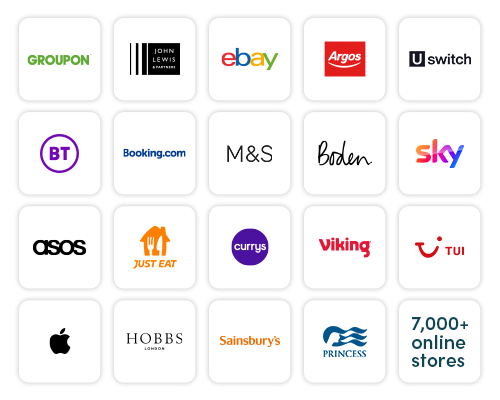The Forty Under 11 Competition – Red Group
The Forty is a softball cricket format for Under 9 and Under 11 age groups, adapted from Countdown Cricket Rules and similar to the 100 format, linked to Dynamos Cricket and Dynamos Schools to provide consistency in softball competitions for U9 and U11 players at both school and club level.
Teams
- Folkestone Cricket Club U11
- Folkestone Cricket Club Girls U11
- Mersham Cricket Club
- Sibton Park Cricket Club
Festivals
-
Round 1: Folkestone CC – Sunday 14th July
Time Pitch 1 09:30
-
10:15Folkestone
v
Sibton Park10:20
-
11:05Mersham
v
Folkestone11:10
-
11:55Mersham
v
Sibton Park -
Round 2: Sibton Park CC – Sunday 21st July
Rules:-
Eligibility
- These competitions are for Softball cricketers only- Hardball players should not be included in any teams.
A hardball player is defined as someone who plays, or trains with hardballs on a regular basis either at their club or school.
All clubs should respect this rule and select sides accordingly. - Under 11 Competition:
All players must be 10 years old or younger (Years 4-5) at midnight on 1st September of the previous year to the season the competition is being played.
Format
- Clubs/teams that enter will be split into clusters and play local festivals at participating clubs giving them an opportunity benefit from hosting.
- Clubs are encouraged to create a festival atmosphere with music and refreshments available for players and spectators.
- Following the local groups, the top 12 teams will be invited to Finals Day to compete for the county championship
Pitches
- Unlike Kwik cricket, Countdown Cricket uses boundaries to encourage juniors to hit 4’s and 6’s like their senior counterparts in The 100.
These can be marked using painted lines, ropes, or cones, and should not overlap with other pitches if at all possible. - Wickets will be similar to Kwik Cricket and can be marked out on a good quality outfield using lines or cones.
- Stumps to Batting crease 4ft (1.2m)
- Width of Batting crease line 6ft 5in (2m)
Mark both ends of the crease line with batting tees. These can be used to judge wides and will be used for free hits below. - Under 11’s
Wicket length- 17 yards
Boundary size- 30m (or as close to, to make it viable to fit pitches around your ground)
Equipment
- For local competitions the host club should provide stumps, bails, and batting tees for pitches, where possible these should be Dynamos Cricket Stumps.
At finals day these will be provided by Kent Cricket. - Equipment per pitch,
2x sets of stumps.
2x batting tees placed at the edge of strike batters popping crease.
3x balls (2 for tees, one to bowl- ideally off a different colour). - Clubs and Teams should bring their own Bats to use during matches, and practice when not playing.
- Bats maybe plastic or wooden but should be of suitable size and weight for the players.
- Balls should be a junior sized windball- NOT incredi-ball.
- Wicket Keeping gloves are not to be used by any team.
Umpiring & Scoring
- Teams must provide a competent umpire and scorer for each game; this can be done by 1 person.
- Umpiring and scoring should be done by team Coaches, Managers or Young Leaders. Clubs should try to avoid using a parent whose child is participating where possible.
- The batting teams umpire should stand at the bowlers end (Standing Umpire), the fielding teams umpire at square leg.
- The Standing Umpire should inform the scorer(s) of runs scored for each ball to ensure accuracy.
- Gone are the paper sheets and pens- get the new Countdown Cricket app on your phone or device for easy scoring of matches.
Scorers may need to register for an account to use the app and should download the app in advance of any competition.
Please ensure devices are charged.
App Scoring Set-up and scoring.
- Also see our instructional video- https://youtu.be/VWu6yvK58qA
- App downloads,
Android- Click Here
IOS- Click here - Open Countdown cricket app
- Select ‘New Game’
- Select ‘Dynamos Cricket’
- Select ‘Balls’
- Use sliders to select,
– 8 players per team.
– 40 balls per team. - Select teams (from the 8 Hundred teams- assign one to each team) or if you have registered you can add a custom team name.
- Select which team bats first- and start game.
- App provides a summary of rules- click start game.
- App provides scoring screen, record balls as game is played, screen shows,
– runs scored.
– balls faced. - Use the ‘Undo’ button to delete the last ball if you make any mistakes.
- After 5 balls the app will prompt to change bowler.
- After 10 balls the app will prompt to change batters and bowler.
- At the end of innings app will provide a summary of runs scored, wickets taken, runs added to fielding and runs required.
- Click ‘Continue’ to start next innings.
- Scoring Screen now shows,
– runs required.
– balls remaining. - Score in the same way as first innings.
- Runs required will automatically increase as wickets are taken
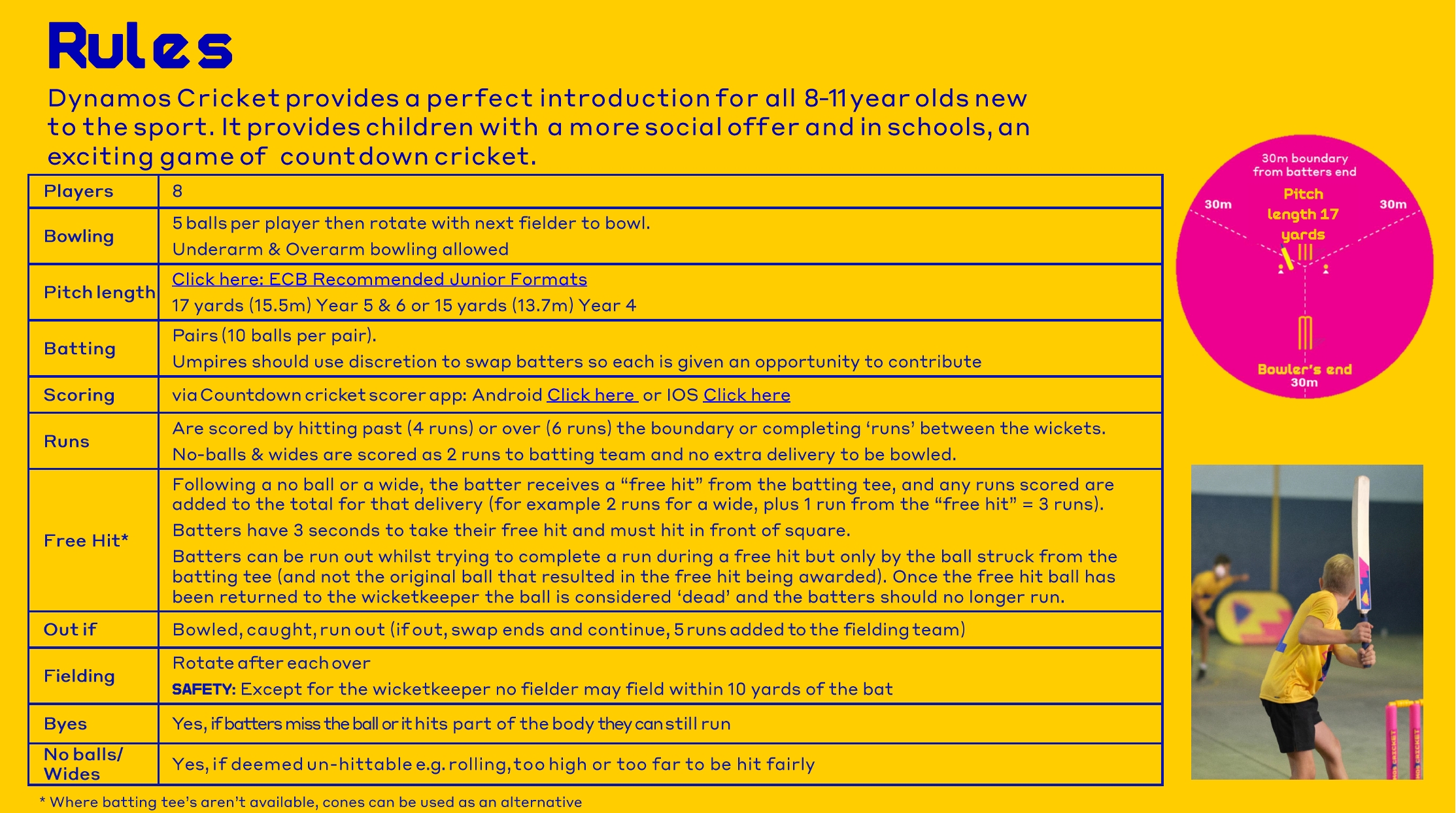
Thank you for your support